Overview of Audio Connectors
Audio connectors are essential components in connecting various audio equipment. From headphones to professional sound systems, these connectors allow devices to communicate with each other. In this overview, we’ll explore different types of connectors and their common uses.
3.5mm Connector:
This is probably the most familiar connector for you. Known as a headphone jack, you’ll find it on smartphones, portable music players, and computers. With its compact size, it’s perfect for personal audio devices.
1/4-Inch Jack (TRS or TS):
Common in professional music settings, these plugs connect instruments like electric guitars to amplifiers. TRS means Tip, Ring, Sleeve, and is used for stereo signals. TS stands for Tip, Sleeve, and carries mono signals.
RCA Plugs:
You’ll often see these red, white, and yellow plugs in home audio and video setups. Connecting different audio and video components, RCA plugs are widely used in home theaters.
XLR Connectors:
Used in professional audio equipment, XLR connectors are sturdy and reliable. You’ll find them on microphones and high-quality audio gear because they carry balanced audio signals, which reduce noise.
Adapters:
Adapters are handy tools that help bridge different connector types. If you have a 3.5mm headphone and need to connect to a 1/4-inch jack, an adapter makes it possible.
Understanding these connectors can help you make informed choices when setting up audio systems, ensuring that all your equipment works seamlessly together.
Balanced vs. Unbalanced Audio
Balanced and unbalanced audio connections have unique roles. They both transmit audio signals, but their setups differ. The choice between them can impact sound quality, especially when dealing with longer distances or professional settings.
Understanding Balanced Audio
Balanced audio uses cables with three parts: two conductors and a ground wire. This design helps reduce noise, making it ideal for professional audio setups.
Balanced signals get sent through each conductor in opposite phases which cancels out noise. This is why balanced cables are great for clear audio, even over long distances.
Common connectors for balanced audio include XLR and TRS connectors. You’ll often find them in recording studios or concert settings, where sound purity matters most. If you work with stereo setups, these connectors make sure your left and right channels stay true to the original sound.
Unbalanced Audio Explained
Unbalanced audio is simpler, using only one conductor and one ground wire. This setup is more sensitive to noise, especially over long runs.
You’ll find these mostly in home theater systems or other consumer electronics. RCA connectors and TS connectors are typical for unbalanced cables. They work well for mono audio, where interference is less noticeable.
If distance isn’t a concern, unbalanced audio is just fine. However, if you really want that professional sound and your setup involves long cables, balanced audio is worth considering. Unbalanced connections are more suitable for setups where budget and simplicity are key priorities.
Analog and Digital Cables
When choosing audio cables, it’s important to know how analog and digital cables work and their differences. Analog cables, like RCA and speaker cables, focus on sending sound through electrical impulses. Digital cables, like Toslink and HDMI, send data as digital signals, offering a different audio experience. Let’s explore both types to help you decide which suits your needs best.
Analog Audio Cables
Analog audio cables carry sound as electrical signals. Common examples include RCA cables and speaker cables. These cables send continuous waves that represent sound information. RCA cables are often used for home audio systems, offering a familiar, trusted way to connect devices. They carry stereo sound and can reach devices like televisions or amplifiers.
Speaker cables connect speakers to amplifiers, ensuring the sound travels with minimal interference over short distances. Their simple design supports effective transmission, but they can be affected by interference over longer distances. Analog audio is known for a natural sound, capturing the nuances in music that some digital formats may miss.
Digital Audio Cables
Digital audio cables transmit sound in a series of binary code, which ensures precise, high-quality audio. Popular types include Toslink and HDMI cables. Toslink cables use an optical connector to send signals and are great for keeping your audio experience free from electrical interference.
HDMI cables provide both audio and video signals, making them versatile for streaming purposes in home theaters. They support multiple audio formats and offer exceptional clarity. Digital cables excel in maintaining audio quality over long distances, providing a crisp, clean signal that can be beneficial for densely wired setups.
With digital cables, you experience fewer interruptions, allowing dynamic sound details to come through clearly.
Connector Types and Usage
Audio connectors are crucial for transmitting sound between devices. They come in various shapes and functions, serving both professional and consumer needs. Below, you’ll find insights into common, consumer, and specialized audio connectors.
Common Connectors in Professional Audio
When dealing with professional audio, certain connectors are widely used for their reliability and quality. XLR connectors are a prime example, often used in microphones and audio systems. They are well-loved for their secure connections and resistance to interference.
TRS connectors (also known as 1/4-inch connectors) are another staple in professional settings. They are commonly used for instruments such as guitars and can also serve as balanced audio connectors. Speakon connectors are favored for connecting loudspeakers to amplifiers due to their ability to handle high power levels.
Understanding these professional connectors ensures that your audio equipment is connected properly, delivering clear and uninterrupted sound.
Consumer Audio Connections
In the consumer audio world, ease of use and compatibility are key factors. 3.5mm jacks, commonly referred to as headphone jacks, are ubiquitous in smartphones, laptops, and portable devices. They are simple and versatile, allowing you to connect headphones or external speakers effortlessly.
RCA connectors are also prevalent in home audio systems and televisions. They often consist of a pair of red and white connectors for audio and yellow for video. USB connectors are gaining popularity as they support digital audio, often used in computer peripherals and modern portable speakers.
These connectors ensure that your consumer audio equipment works seamlessly with everyday devices.
Specialized Audio Connectors
Specialized connectors are tailored for specific applications, offering unique benefits. MIDI connectors are essential for connecting digital musical instruments, allowing for communication between keyboards, computers, and other devices.
Banana plugs are a favorite in home theater systems for speaker wire connections, providing a secure fit. MMCX connectors are used in high-end in-ear monitors, often providing a detachable cable option for convenience and durability.
Bluetooth and specialized phone connectors provide wireless options, giving you freedom from cables while maintaining audio quality. Understanding these specialized connectors helps you choose the right tools for your specific setup needs.
Cable Management and Best Practices
Keeping your audio setup tidy can improve audio quality and make maintenance easier. Here are some friendly tips to help you manage your audio cables, including speaker wire, XLR cables, TRS cables, and RCA cables.
Label Your Cables: Use labels or colored tape to mark male and female connectors. This helps you quickly identify the right connections when you’re setting up or troubleshooting.
Avoid Tangles: Store your cables in loops. This prevents tangles and keeps cables in good shape. Don’t wrap them too tightly, as this can damage them.
Use Cable Ties: Velcro ties are great for keeping cables grouped together. Unlike plastic ties, they don’t cut into the insulation.
Separate Signal from Power Cables: Keep audio cables separate from power cables to reduce noise interference. This is important for keeping your sound clear and crisp.
Check for Damage: Regularly inspect your cables for any wear or damage. Look at the connectors and the cable itself to make sure everything is intact.
Creating a neat and organized audio system is simple with these practices. A well-kept setup not only looks nice but also helps in delivering the best possible audio experience.